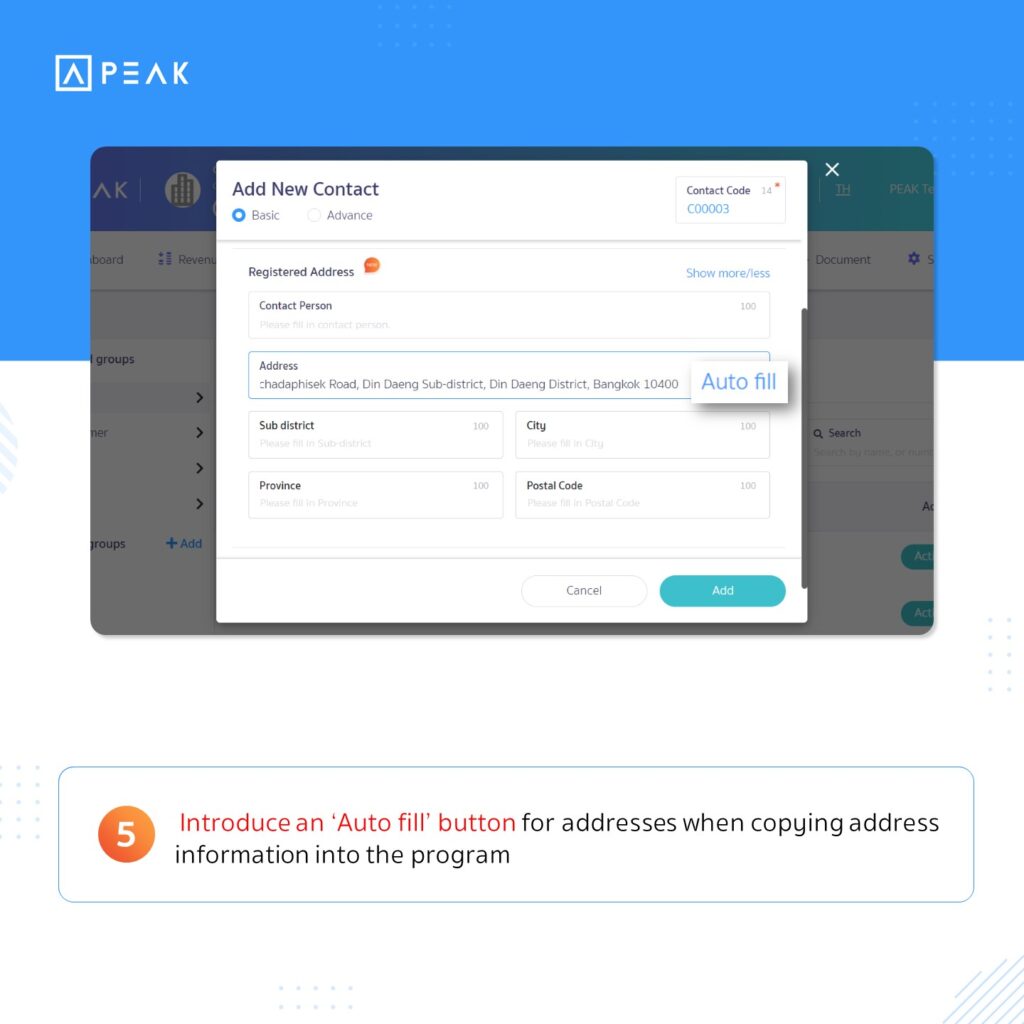Empower users of the PEAK with the new function designed to enhance efficiency.
New function update on November 1st, 2023
- Improved the recurring document feature 1.1 Added the ability to generate email subject and content template for recurring documents that is set as ‘approved and send email’ status 1.2 Enhance the capability to assign different descriptions in documents to match periodic usage cas 1.3 Added ‘duplicate’ command for recurring documents
- Enhanced the function to connect Shopee/Lazada for businesses with multiple stores in the marketplace
- Modify the format for adding and displaying product images in the product menu
- Add the ability to specify purchase discounts and selling prices on the product information page
- Introduce an ‘Auto fill’ button for addresses when copying address information into the program
1. Improved the recurring document feature
For businesses that generate recurring documents automatically, whether it’s invoices, receipts, or expense records, to help reduce the time spent on document creation and minimize repetitive tasks, users can specify the information as follows:
1.1 Added the ability to generate email subject and content template for recurring documents that is set as ‘approved and send email’ status
For businesses that generate documents and have configured the system to automatically send documents via email, you can specify the email subject and the content of the email
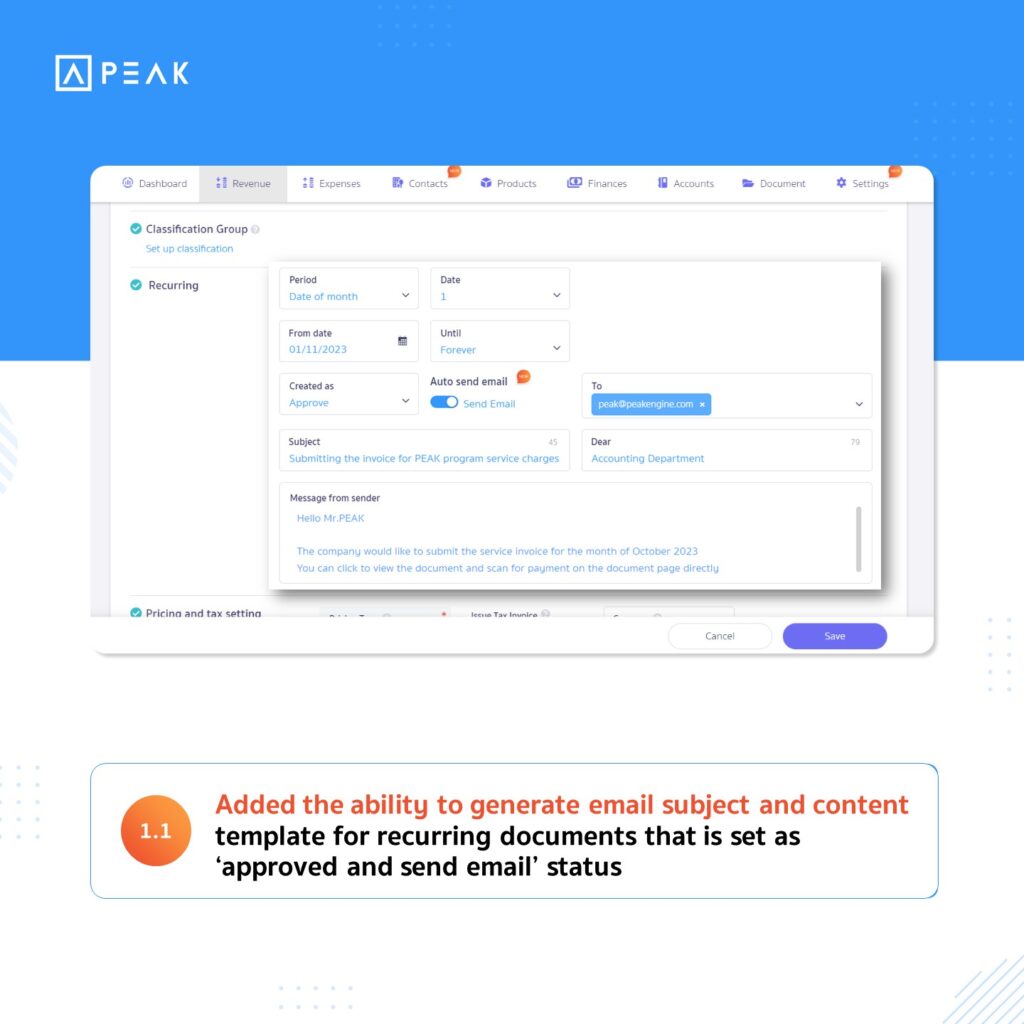
1.2 Enhance the capability to assign different descriptions in documents for each document creation cycl1.2 Enhance the capability to assign different descriptions in documents to match periodic usage case
When automatic documents are generated, users can customize descriptions for each document cycle, which can be based on factors such as the frequency of document generation, the document creation date, or the due date. This allows users to convey specific information within each document cycle.
For example, if a business pays office rent, users can create automated documents and select the description as the month for which the document is generated. When the document creation
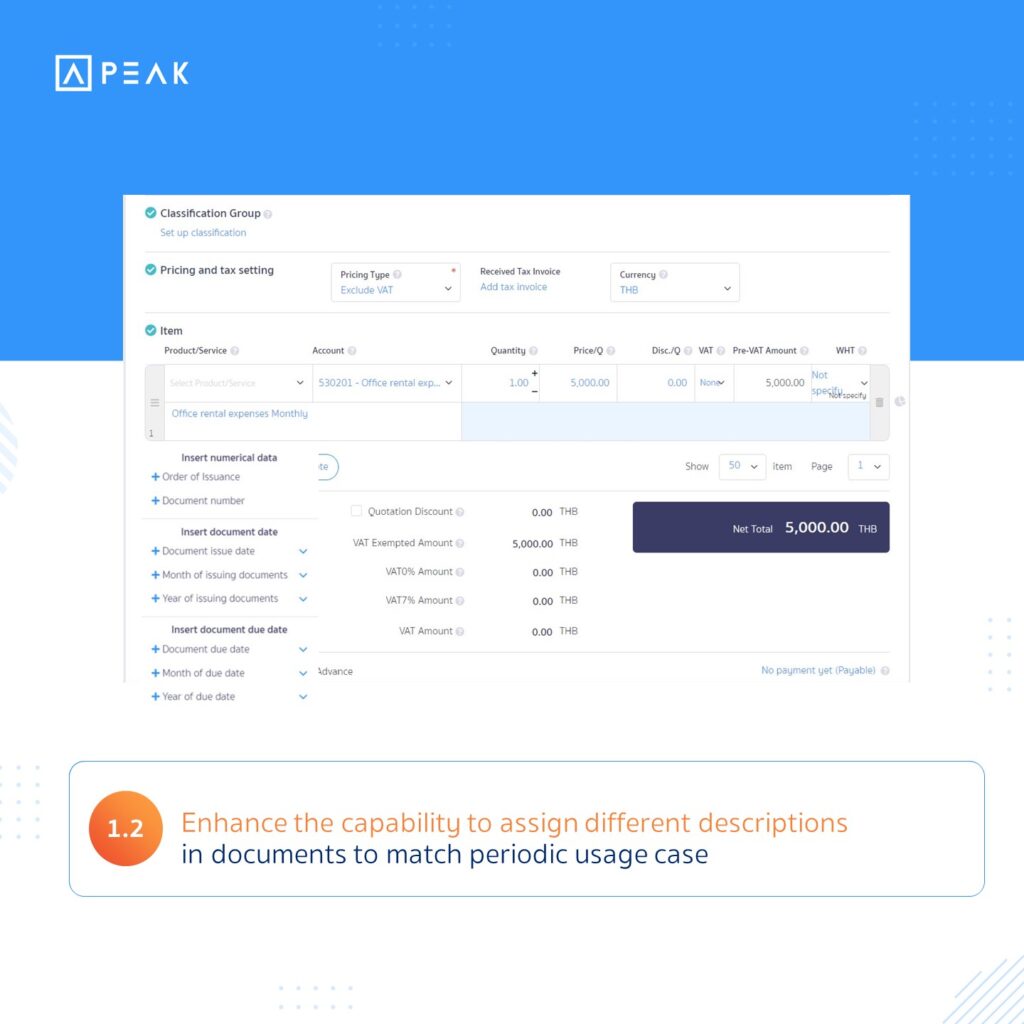
Example document
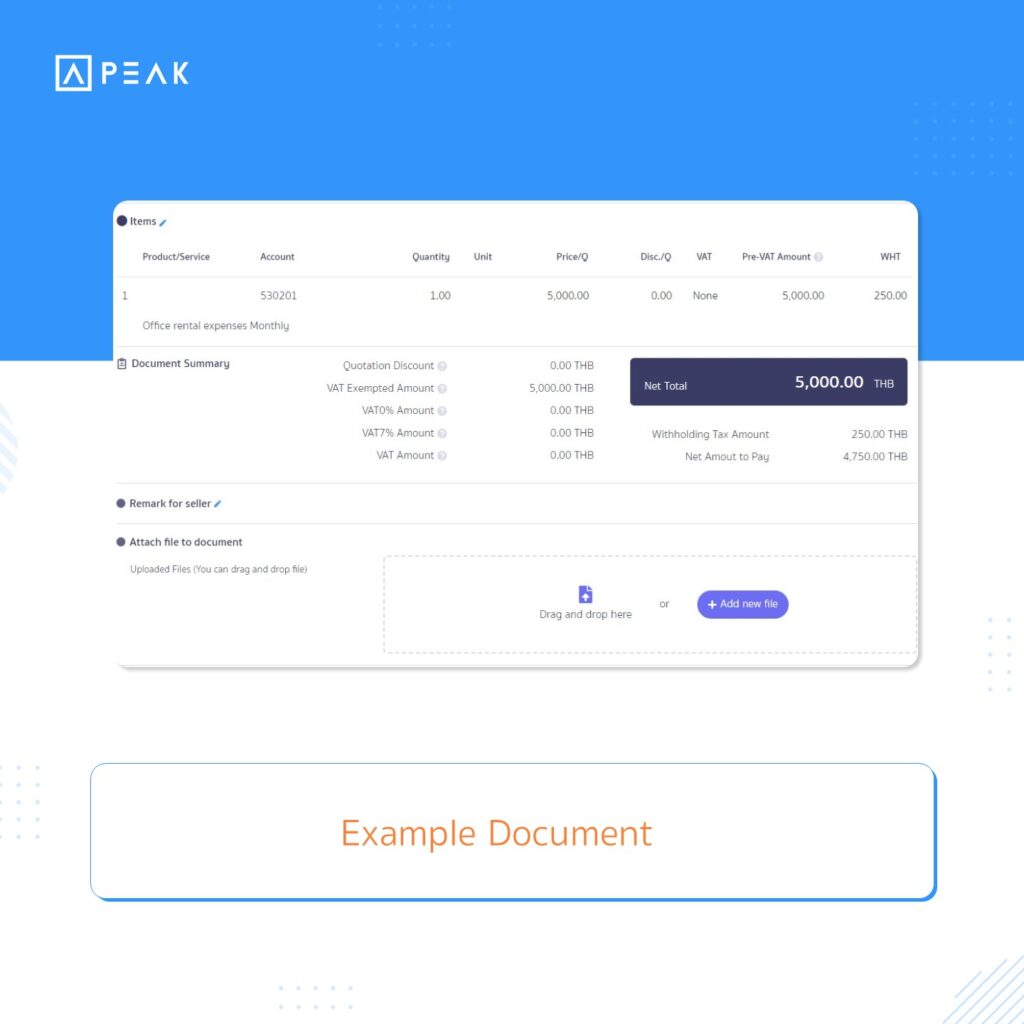
1.3 Added ‘duplicate’ command for recurring documents
When a document has been successfully created, if there is a need to generate a document with the same content as previously entered in the system, you can simply copy the existing
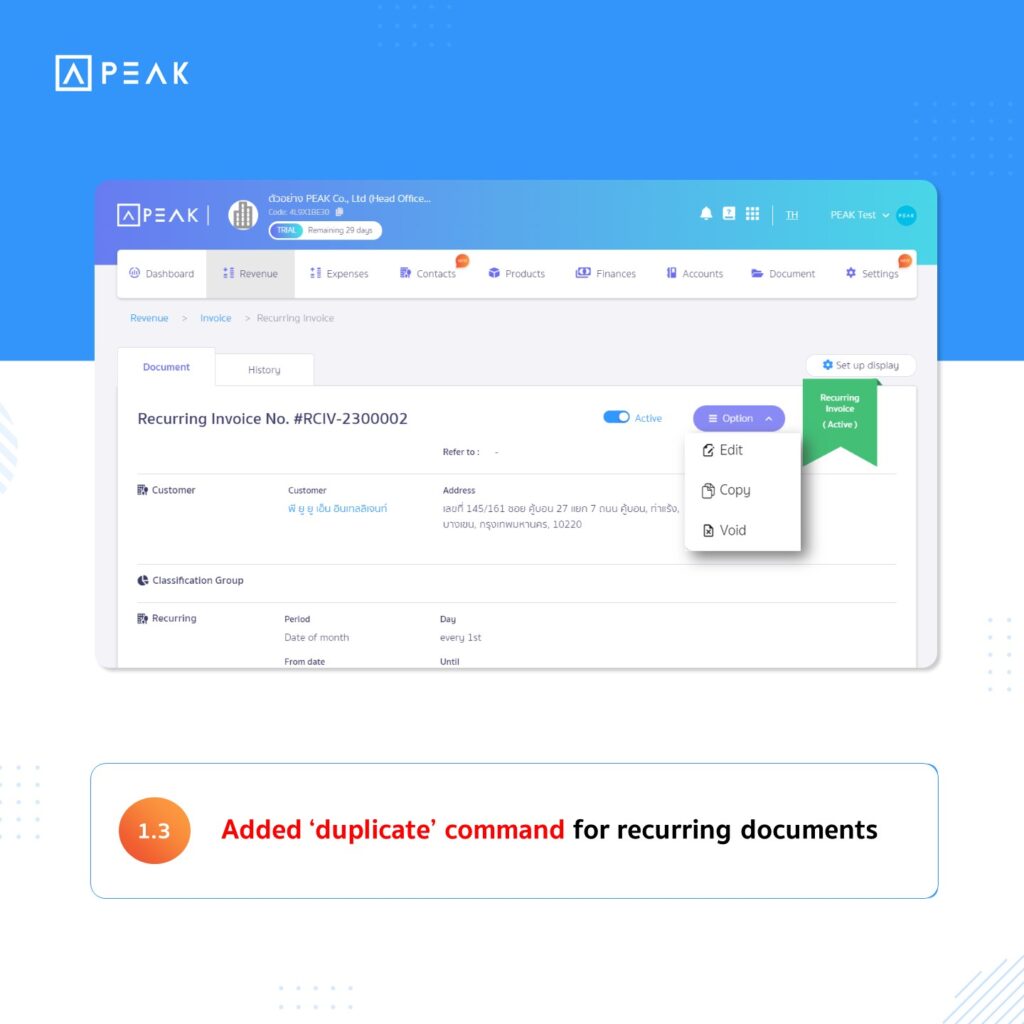
2. Enhanced the function to connect Shopee/Lazada for businesses with multiple stores in the marketplace
For businesses with multiple stores on Shopee/Lazada, the system has added the option to connect with the API of each store as needed. This allows the system to assist in automatically generating receipts and recording accounts
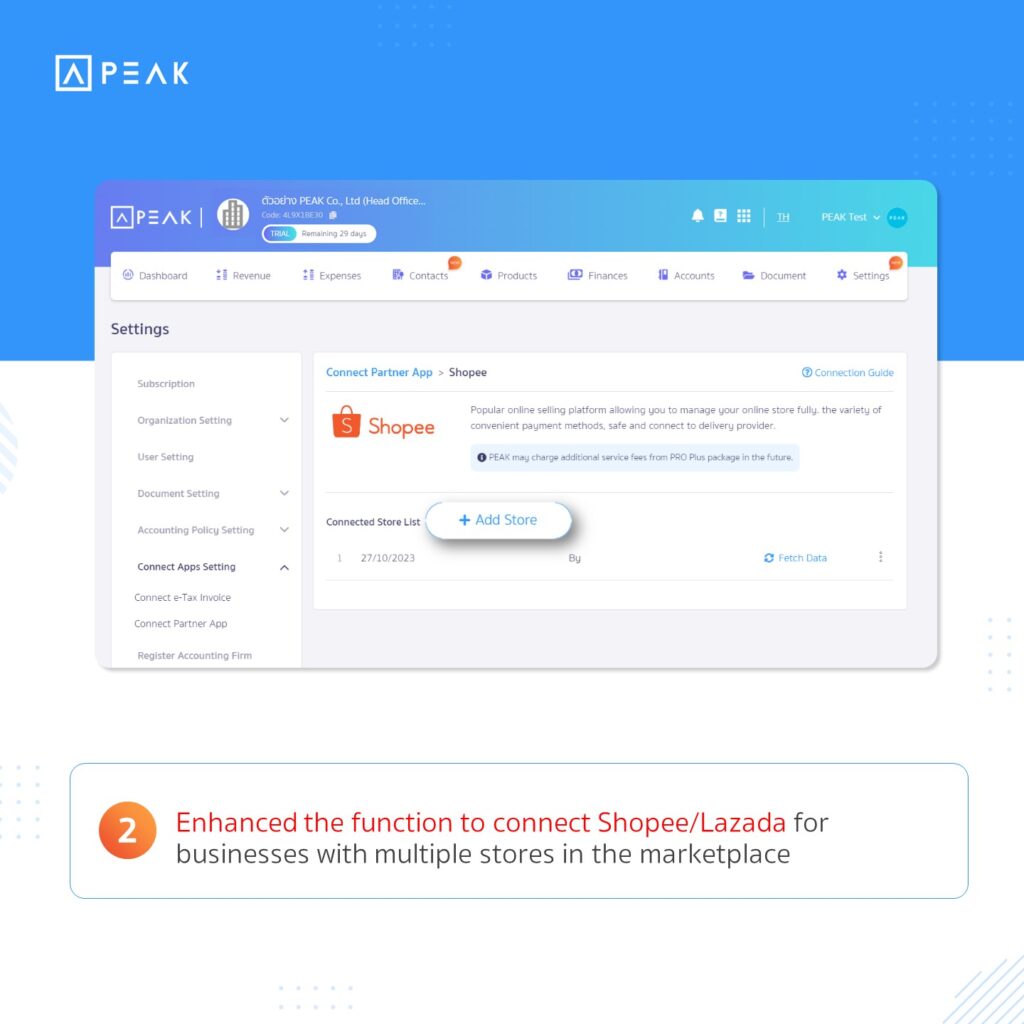
3. Modify the format for adding and displaying product images in the product menu
For businesses that need to add product images for each product code, you can now click the ‘+’ button to add images on the product information page. You can add up to a maximum of 5 images, saving time when adding product images through the product menu
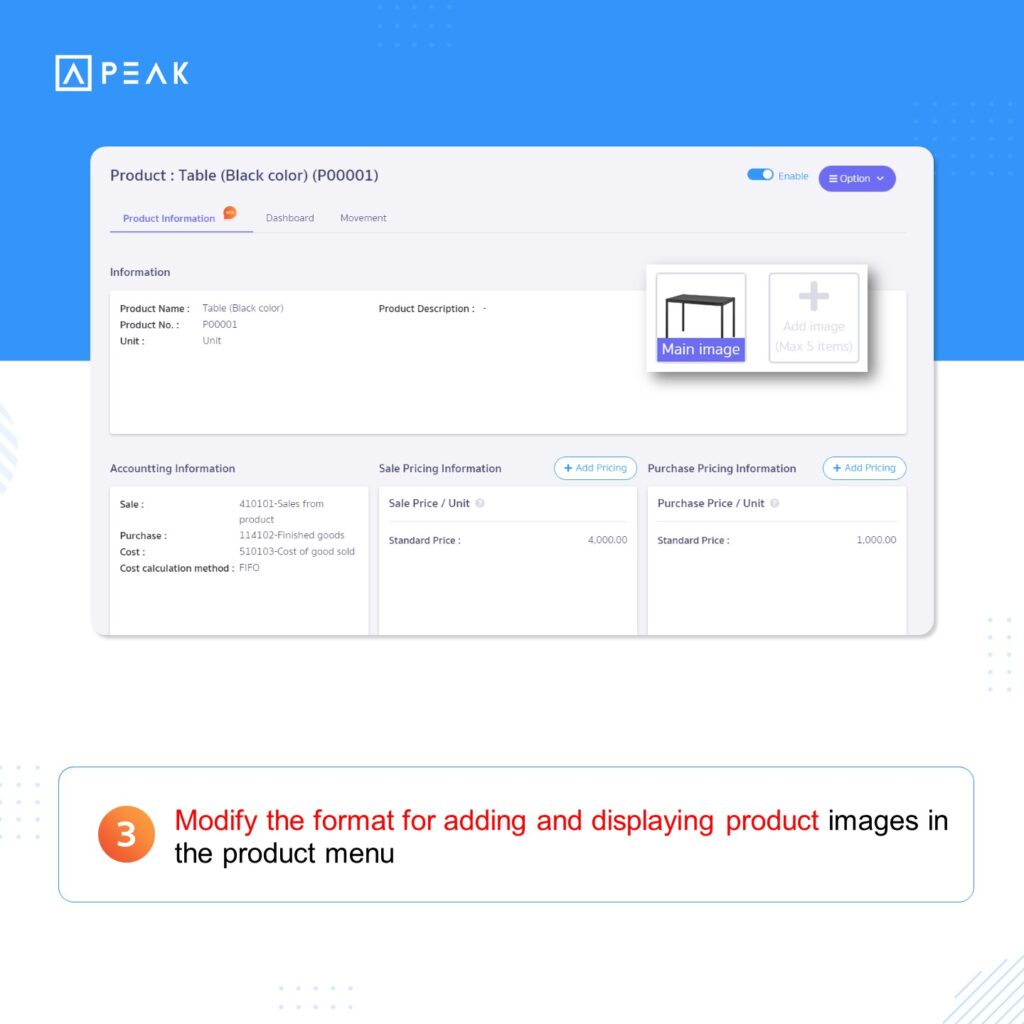
4. Add the ability to specify purchase discounts and selling prices on the product information page
For businesses that specify multiple purchase and selling prices for products, you can define discounts as needed. The discount format can be chosen as either a fixed amount in Thai Baht or a percentage. When using the product code to generate documents, the system will automatically retrieve price and discount information
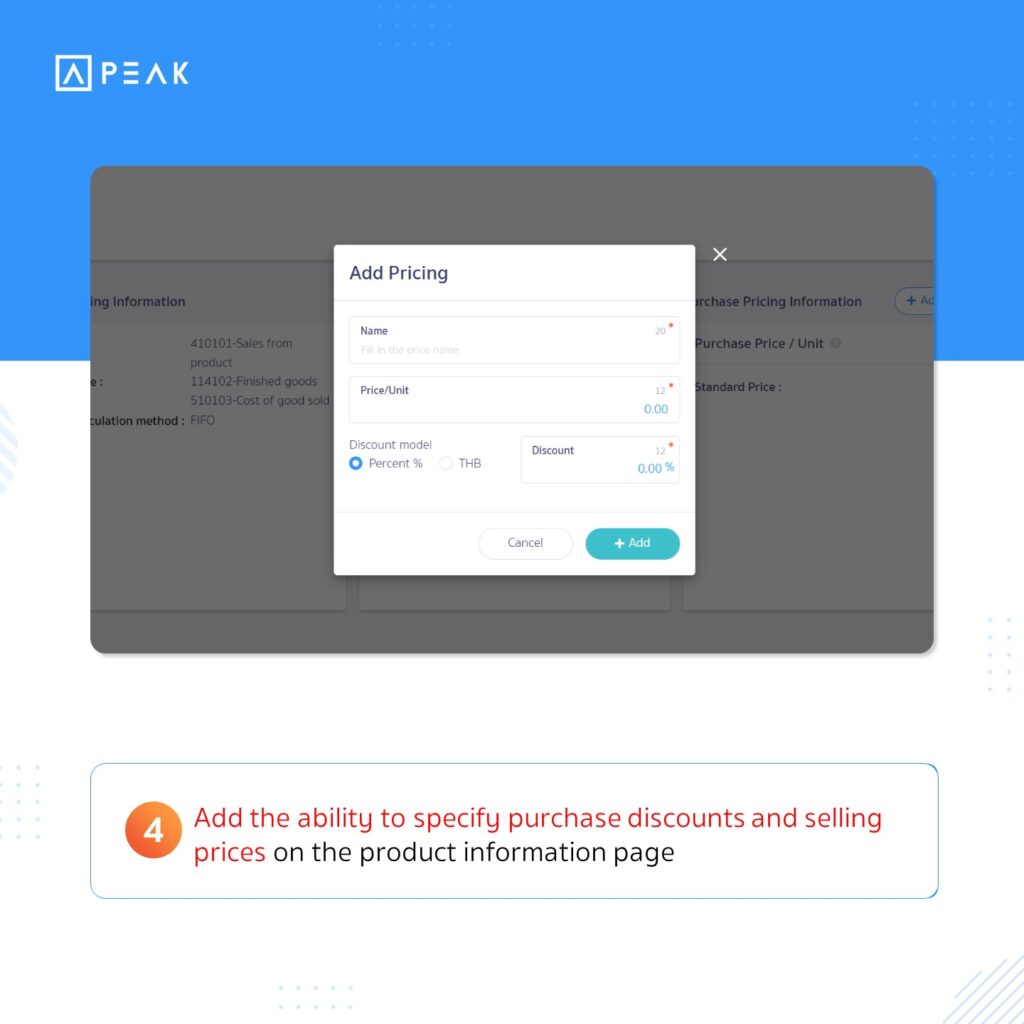
5. Introduce an ‘Auto fill’ button for addresses when copying address information into the program
For users who need to add contact names and addresses, when receiving address information from customers or partners, you can copy the address and paste it into the address field. Then, by clicking the ‘Auto fill’ button, the system will automatically distribute the address data to the designated fields. This helps save time in data entry